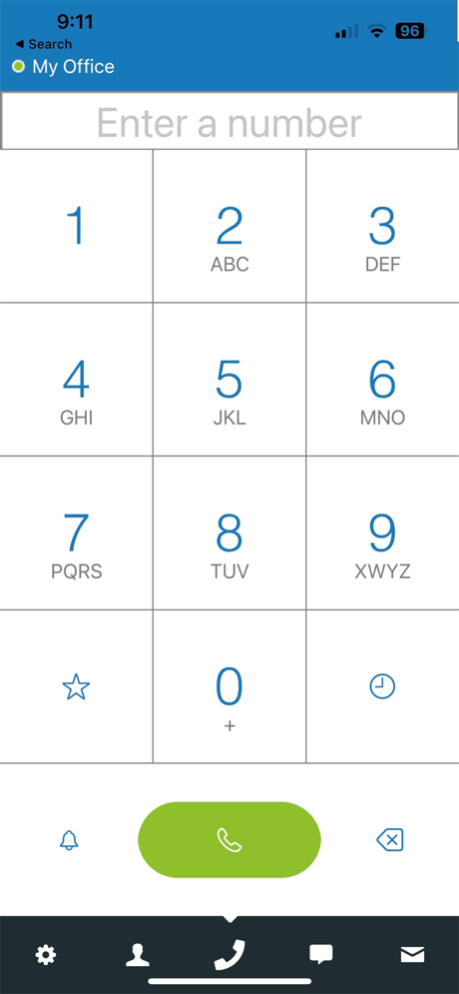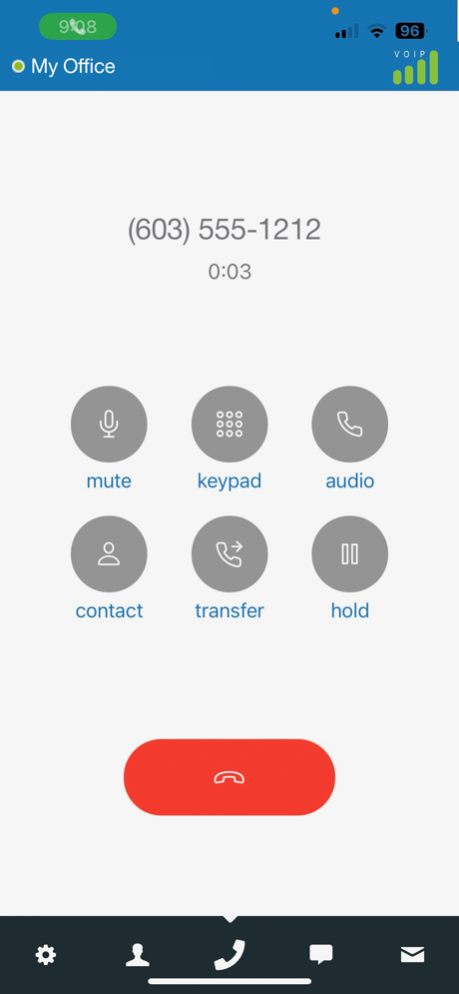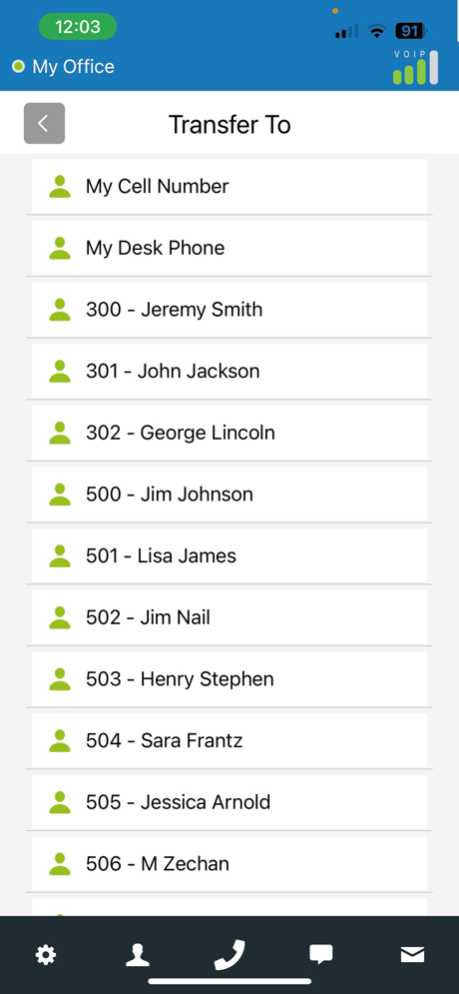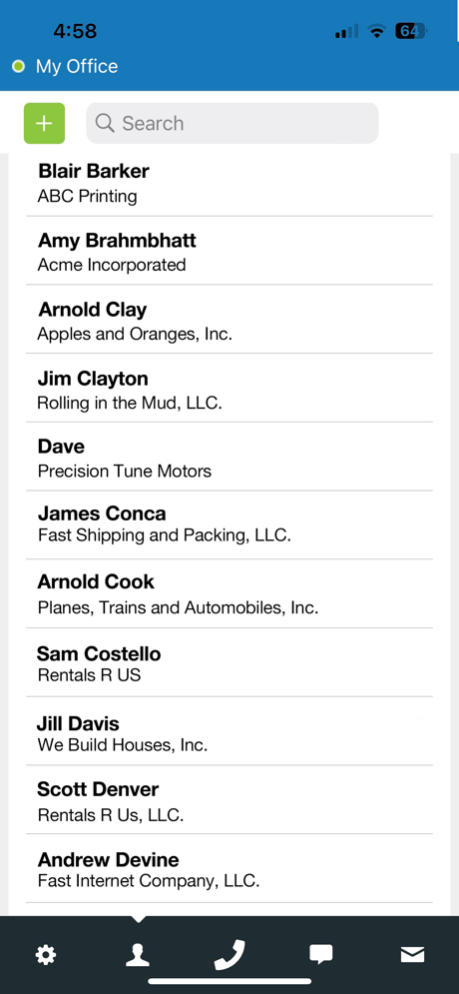WebFones Voice 1.1.7
Continue to app
Free Version
Publisher Description
WebFones Voice is a free software phone application to use in conjunction with WebFones cloud-hosted phone systems. The application allows WebFones users to make calls, send text messages, access voicemail, and edit phone system settings using mobile iOS devices.
Jan 25, 2024
Version 1.1.7
WebFones Voice offers seamless integration between traditional and mobile phones. Answer your phone at your desk, a coffee shop, or anywhere in between.
Transfer Calls
Transfer calls like a pro, even from the road. WebFones Voice offers an easy pick-list of phone extensions so you can easily initiate a blind transfer. You can also easily transfer the call to your mobile phone service if you find yourself in an area with spotty data connectivity.
View Voicemail
Read transcribed voicemail or listen to the audio. The voicemail screen allows you to listen, archive messages with a swipe, or forward the message to other users.
Send Text
Send text messages and multi-media attachments via your business phone numbers. The text messaging screen is a convenient way to keep in touch with customers without giving out your personal cell phone number.
Company Contacts
Search both company and local private contacts using the on-board contact manager. You can easily share personal contacts with others in the company, or keep them private.
Bug Fixed
This small update fixes a few smaller bugs.
About WebFones Voice
WebFones Voice is a free app for iOS published in the Office Suites & Tools list of apps, part of Business.
The company that develops WebFones Voice is WebFones, LLC. The latest version released by its developer is 1.1.7.
To install WebFones Voice on your iOS device, just click the green Continue To App button above to start the installation process. The app is listed on our website since 2024-01-25 and was downloaded 0 times. We have already checked if the download link is safe, however for your own protection we recommend that you scan the downloaded app with your antivirus. Your antivirus may detect the WebFones Voice as malware if the download link is broken.
How to install WebFones Voice on your iOS device:
- Click on the Continue To App button on our website. This will redirect you to the App Store.
- Once the WebFones Voice is shown in the iTunes listing of your iOS device, you can start its download and installation. Tap on the GET button to the right of the app to start downloading it.
- If you are not logged-in the iOS appstore app, you'll be prompted for your your Apple ID and/or password.
- After WebFones Voice is downloaded, you'll see an INSTALL button to the right. Tap on it to start the actual installation of the iOS app.
- Once installation is finished you can tap on the OPEN button to start it. Its icon will also be added to your device home screen.